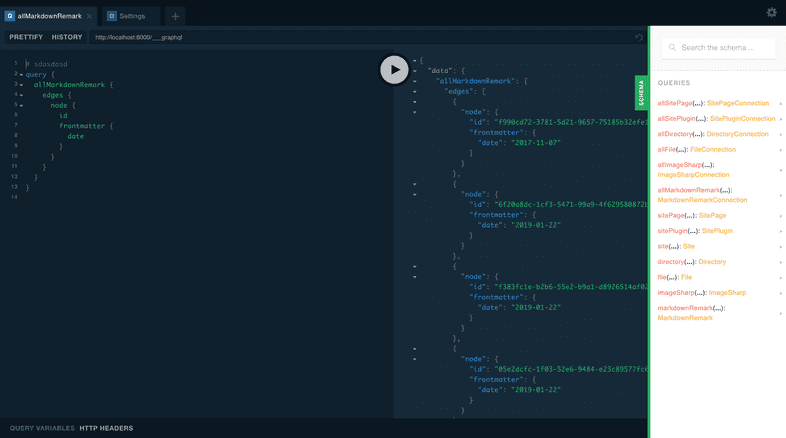Using the GraphQL Playground
Intro
This page will introduce you to an alternative to the current IDE for your GraphQL queries: GraphQL Playground.
What is Prisma’s GraphQL Playground?
GraphQL Playground is a way for you to interact with the data your sources and plugins add as schemas. You will be interacting with this data a lot and the Playground will help you greatly with exploring this data.
Accessing the playground
To access this experimental feature utilizing GraphQL Playground with Gatsby, add GATSBY_GRAPHQL_IDE to your develop script in your package.json, like this:
Use npm run develop instead of gatsby develop and access it when the development server is running on https://localhost:8000/___graphql
To still be able to use gatsby develop you would require the dotenv package to your gatsby-config.js file and add an environment variable file, typically called .env.development. Finally, add GATSBY_GRAPHQL_IDE=playground to the .env.development file.
Edit this page on GitHub