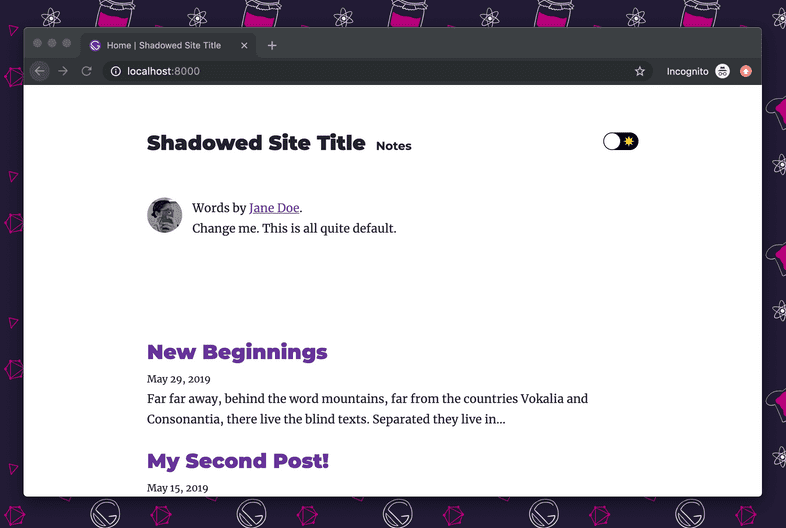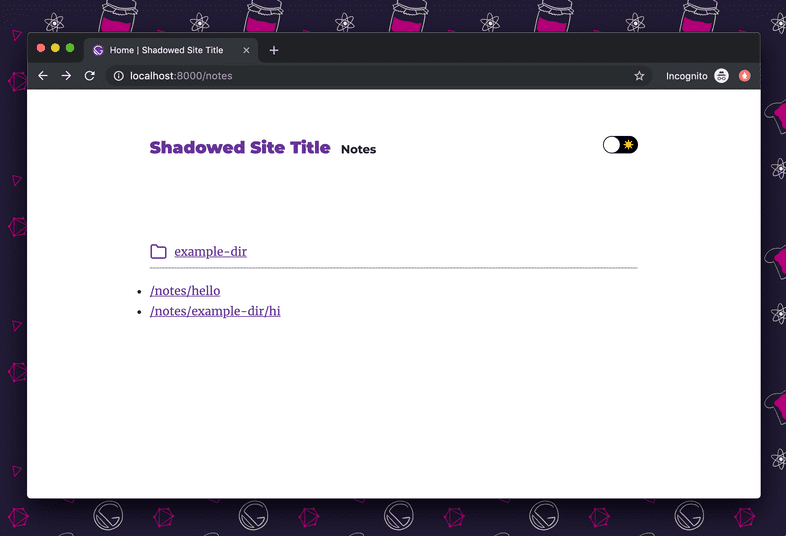使用多个 Gatsby 主题
Gatsby 主题的宗旨就是可组合。这意味着你可以同时安装多个主题。
gatsby-starter-theme 由两个主题组合而成:gatsby-theme-blog 和 gatsby-theme-notes
这个 Starter 包含了2个主题包(gatsby-theme-blog 和 gatsby-theme-notes),在 Starter 的 gatsby-config.js 文件中你可以找到它们。
默认配置中,博客内容将会存在于根目录下(/),笔记内容将会存在于 /notes 路径下。
运行 gatsby develop 启动开发服务器,然后便可查看自己的站点:
教程
关于更加详细的分步教程,你可以在教程:“同时使用多个主题”中查阅。
Edit this page on GitHub